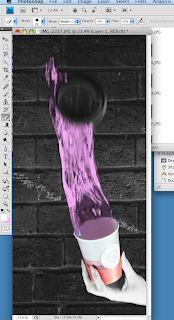These are 2 possible final images that I decided to edit in Photoshop.
This is my original image taken at 1/125 shutter speed and an apparture of F.5.6.
I started by rotating the image 180 degrees, altering the levels to make the image brighter and increasing the contrast. I then cropped the image to try to get rid of as much of the arm as possible, and then entered the quick mask mode. In this mode I used the brush to select the water in the image, and then with this selection I made a new layer where I coloured in the selected area in pink using the brush. I then put the layer in 'Multiply' mode so that the water could be seen behind the colour. I then realized that the cup didn't stand out very much in the image, so I selected the cup using the magnetic lasso tool and the inversed the selection, then selected 'Black and White' to make the background black and white.
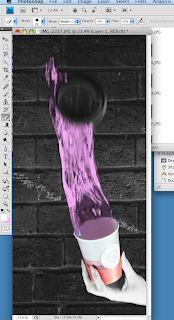

I then decided I should experiment with the colour of the water so I opened the Hue/Saturation while my colour layer was selected and started altering the Hue. I quite liked the light blue colour but I decided to stick with the more pink colour because it's more eye-catching and more unusual.
 |
| Final Edited Image |
This is my original photo that I think looked rather dull so I wanted to slightly edit it to make the image seem more sunny. I started by altering the levels and making the image brighter, and then I increased the contrast.
That then created the image above, which is brighter but it seems a bit washed out and the colours seem a bit off, so I decided to alter the Hue as shown below. I think it made the image seem warmer and have more depth.
 |
| Final edited image |